Employee Jobs Report
The Employee Jobs Report allows the user to print a report of the selected jobs with their pay groups, job selection, and account numbers.
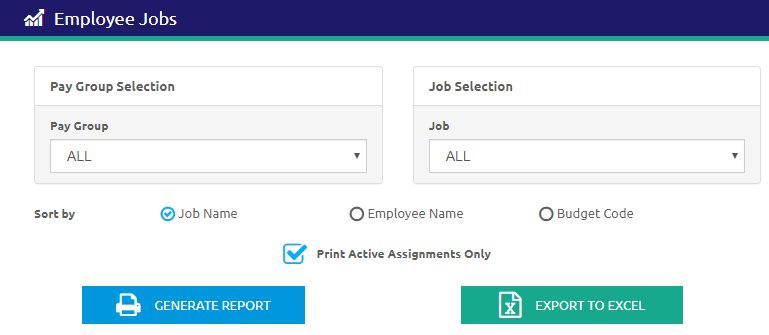
- Select a pay group from the Pay Group drop-down list. ALL is selected by default.
- Select a job from the Job drop-down list. ALL is selected by default.
- Select Job Name, Employee Name, or Budget Code to Sort by.
- Check the Print Active Assignments Only box to only print active jobs and employees on the report.
-
Click the
.png) button to create the report.
button to create the report. - Click the
 button to export the data to Excel.
button to export the data to Excel.
Sample Employee Jobs Report
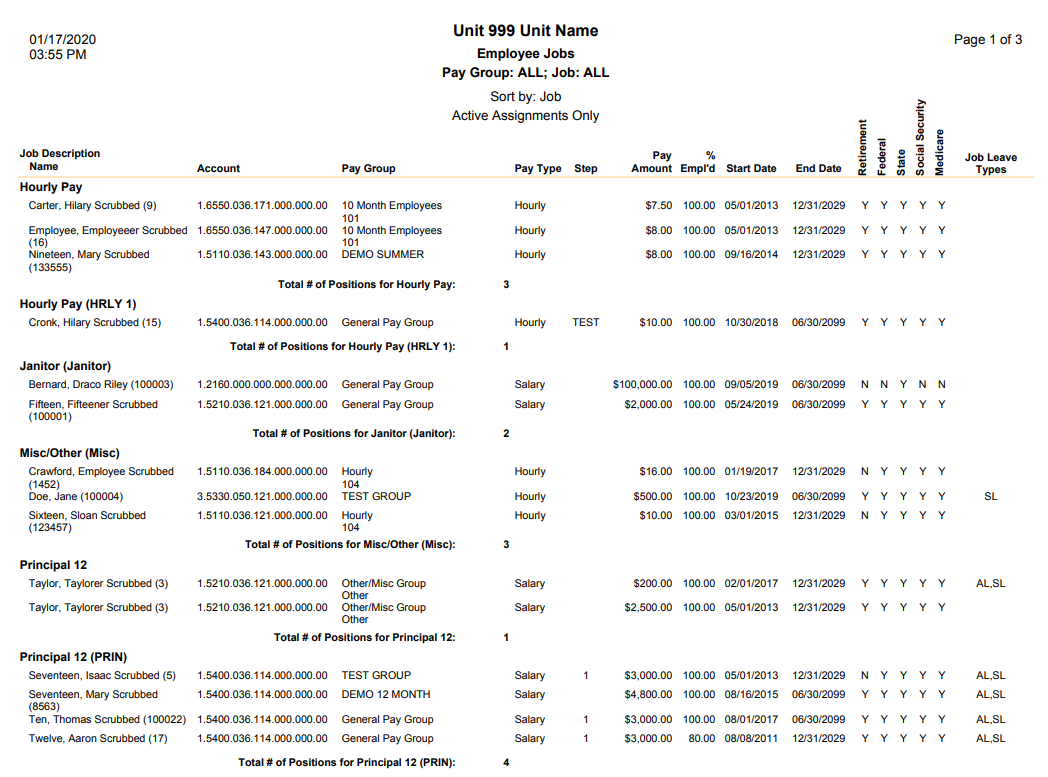
©2021 | EMS LINQ, Inc.
School LINQ Help, updated 01/2021